|
|
|
How it Works
CamRanger is a stand-alone device that connects to select Canon or Nikon DLSR cameras with a USB cable. It creates its own WiFi network that your device (iPad, iPhone, iPod Touch, Android, or Mac or Windows computer) can then connect to. The free CamRanger app then enables control of the camera. There is no need for an existing Internet connection or other equipment. |

|
|

|
Hardware Details
- CamRanger operates on a rechargable, replaceable battery (extra batteries available for purchase). Battery life varies upon usage but 5 to 6 hours is typical; however, in ideal scenarios over 11 hours can be achieved for intervalometer with no device (iPad, iPhone, iPod Touch, Android, or Mac or Windows computer) connected.
- Charges with and can be powered by provided USB charging cable and US AC adapter.
- Wireless network enables connections up to 150 feet (Slow connections have been maintained at 300 feet)
- Comes with protective case for storage and secure attachment
- Includes Ethernet cable for firmware upgrades for future enhancements
|
Live View
- Wirelessly stream live view from the camera to the device
- Double tap to increase magnification
- Single tap to focus on an area or make incremental focus adjustments
- Perform automatic focus stacking
- Frame rate of about 8 – 18 fps depending on the camera
|

|
|
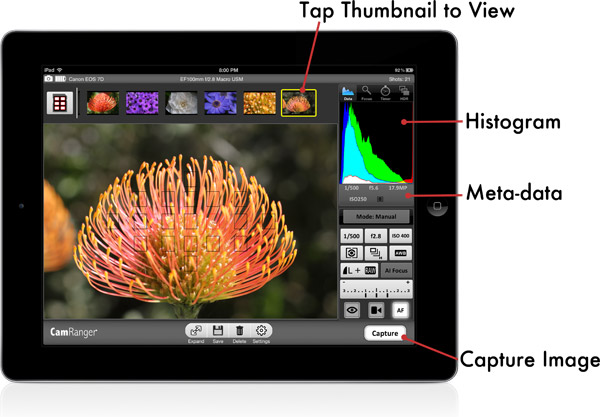
|
Take and View Pictures
- Wirelessly capture images or trigger from the camera
- Thumbnails automatically appear on the top of the screen after taking a picture
- Tap a thumbnail to view the image and its associated meta-data
- Images are always saved to the camera card and optionally downloaded to the device (iPad, iPhone, iPod Touch, Android, or Mac or Windows computer)
- Optionally select to have images automatically display on the device
|
View Full Resolution Images
- Double tap to view the image at full resolution
- Supports full screen mode to maximize the screen size
- Toggle a variety of overlays: AF points, highlight, shadow, grid lines, watermarks, aspect ratio lines, etc.
|

|
|

|
Movie Recording
|
|
|

|
|
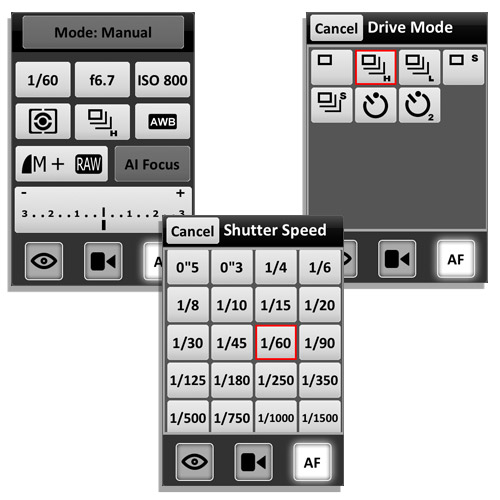
|
View and Set Camera Properties
- Shutter Speed
- Aperture
- ISO
- Metering Mode
- Drive/Shooting Mode
- White Balance
- Image Format
- Focus Mode (Nikon only)
- Auto Exposure Mode (Nikon only)
- Exposure Compensation & Bracketing
- Software Auto-Focus toggle to toggle AF/MF
|
HDR / Advanced Bracketing
|

|
|

|
View Camera Card Contents
- View thumbnails of the images on your camera’s memory card
- Select images to be permanently deleted or download them and save into your device’s (iPad, iPhone, iPod Touch, Android, or Mac or Windows computer) photo library
- Double tap image to view full resolution image
|
|
|

|
|

|
Auto-view / Wireless Tethering
- Configure your device to automatically display pictures as they are taken
- Toggle on “Client Mode” to remove camera controls from the device
- Allows others such as clients, directors, or associates to quickly and wirelessly view the shots after they are taken by the photographer at the camera
|